"Small Craft Warnings"
This is a VERY IMPORTANT post Blogger-cum-sanity-wise, PLEASE read it. It may save your blog from oblivion.
As some of you noticed, my blog was gone from dawn till a while ago (Lisbon time). I know it was from dawn on because some of you are on the West Coast and were awake. The main page was blank, grey-blank. I could access it through the Google cache pages, and edit and view posts through the Dashboard. But no normal access, no actual Blog viewing.
My template ended abruptly after the first coding lines for Posts. It's pretty funny in a darkly-humoured way because the same happened to RenReb 3 days ago and I commiserated. Only her screen is dark blue. Oh well. I may have helped her, I HOPE I have, she probably hasn't read my email yet.
I emailed Blogger twice and am still waiting for an answer so I can’t tell you more about the reason. I’ll update so keep an eye on this post. I could fix it because I worry terribly about losing things I write so I had both saved a .doc copy of my template (if you’re new to this go to the Dashboard, there’s a link on the top right corner of the main blog page; if you can’t find it go to www.blogger.com and choose Change Settings-Template) and of the actual posts (I have a .doc to which I copy every post WITH COMMENTS and I update as I post new ones. It saves the formatting as well.)
I’m so BLOODY HAPPY I did it, imagine if I hadn’t! Last time I asked Blogger for help, well, let’s say I’m happy I know nerds - other than the Blogger team that is (you should click on this link as well if you find your profile, sidebar etc have been pushed to the bottom of the page, it tells you how to fix it). From what I could surmise - because it just happened AGAIN, after I’d fixed it (new Blogger email from me) - it occurs while saving the template. This is what I think happens: the template is only partly saved FOR SOME VERY DISTRAUGHTING REASON and you’re told to republish. By then it’s too late and you only notice after republishing, when you try to view the blog and you find THE LIMBO FROM HELL (a bit of a theological impossibility but you know what I mean).
So please, please, PLEASE take the time to save both your templates and the actual posts. The posts are a bore the first time but then you only need to update. You may be sparing yourselves the most terrible grief.
(My dog has been with me for exactly TWO YEARS TODAY!)
As some of you noticed, my blog was gone from dawn till a while ago (Lisbon time). I know it was from dawn on because some of you are on the West Coast and were awake. The main page was blank, grey-blank. I could access it through the Google cache pages, and edit and view posts through the Dashboard. But no normal access, no actual Blog viewing.
My template ended abruptly after the first coding lines for Posts. It's pretty funny in a darkly-humoured way because the same happened to RenReb 3 days ago and I commiserated. Only her screen is dark blue. Oh well. I may have helped her, I HOPE I have, she probably hasn't read my email yet.
I emailed Blogger twice and am still waiting for an answer so I can’t tell you more about the reason. I’ll update so keep an eye on this post. I could fix it because I worry terribly about losing things I write so I had both saved a .doc copy of my template (if you’re new to this go to the Dashboard, there’s a link on the top right corner of the main blog page; if you can’t find it go to www.blogger.com and choose Change Settings-Template) and of the actual posts (I have a .doc to which I copy every post WITH COMMENTS and I update as I post new ones. It saves the formatting as well.)
I’m so BLOODY HAPPY I did it, imagine if I hadn’t! Last time I asked Blogger for help, well, let’s say I’m happy I know nerds - other than the Blogger team that is (you should click on this link as well if you find your profile, sidebar etc have been pushed to the bottom of the page, it tells you how to fix it). From what I could surmise - because it just happened AGAIN, after I’d fixed it (new Blogger email from me) - it occurs while saving the template. This is what I think happens: the template is only partly saved FOR SOME VERY DISTRAUGHTING REASON and you’re told to republish. By then it’s too late and you only notice after republishing, when you try to view the blog and you find THE LIMBO FROM HELL (a bit of a theological impossibility but you know what I mean).
So please, please, PLEASE take the time to save both your templates and the actual posts. The posts are a bore the first time but then you only need to update. You may be sparing yourselves the most terrible grief.
(My dog has been with me for exactly TWO YEARS TODAY!)
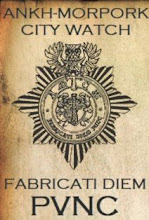

5 Comments:
ok, you've scared me and i'm copying all my files and template ... which means it can now be found, but what the hell -- posterity, right? (although i'm not sure posterity isn't highly overrated). so what did you have to do to get everything back? surely all the posts, comments and archives don't just slot right back into place?
Glad you're back. The blackout was freaky!
And your mom? Totally genetic, even if it's hiding.
S., if you have a PC, save template and posts as .docs, go to Tools-Options-Security and get yourself a password (I can ask a friend what to do if you have a Mac). That way even if it's found you will be safe (as long as you don't name it anything too obvious, of course!). If you save the code, ie the template, the whole thing should be back online, comments included. I can't explain why but it did for me. BARUCH HASHEM! After I'd actually thought of just copy-pasting the template that is, I do have no poractical sense. I had to do some re-editing bcs I hadn't saved the last version - BAD BLOGGER, BAD! - but otherwise it worked like a charm.
L. it was very scary, both that my blog could be gone and the realisation that I'm such a net addict. Sad really.
S., just thought of something else. You can send copies to 2 different email addresses and leave them there, and after you've sent them you can delete docs from computer (recycle bin too or else they'll still be available). That way you'll always have them safely backed up by each other and they can't be found by anyone else. If you need a big inbox let me know, I have 1 Gmail invite left (1000MB).
many thanks for all advice, L.
I don't actually know what gmail is cause i haven't been paying attn when it's been mentioned. do i need it? i dunno, but i've been very happy with yahoomail, which was recently automatically upgraded to 100MB of space (of which I'm using only 9).
Post a Comment
<< Home